How to update your safety documents, SWMS and WHS plans
Visit the MyRapid login page to login to your account. Enter the email address or mobile linked to your MyRapid account and select "Login".
Enter the password previously created. Should you have forgotten this, select "Forgot/reset password".
Updating your Public Liability Insurance
- Sign in to "Contracting company administrator / B2B":
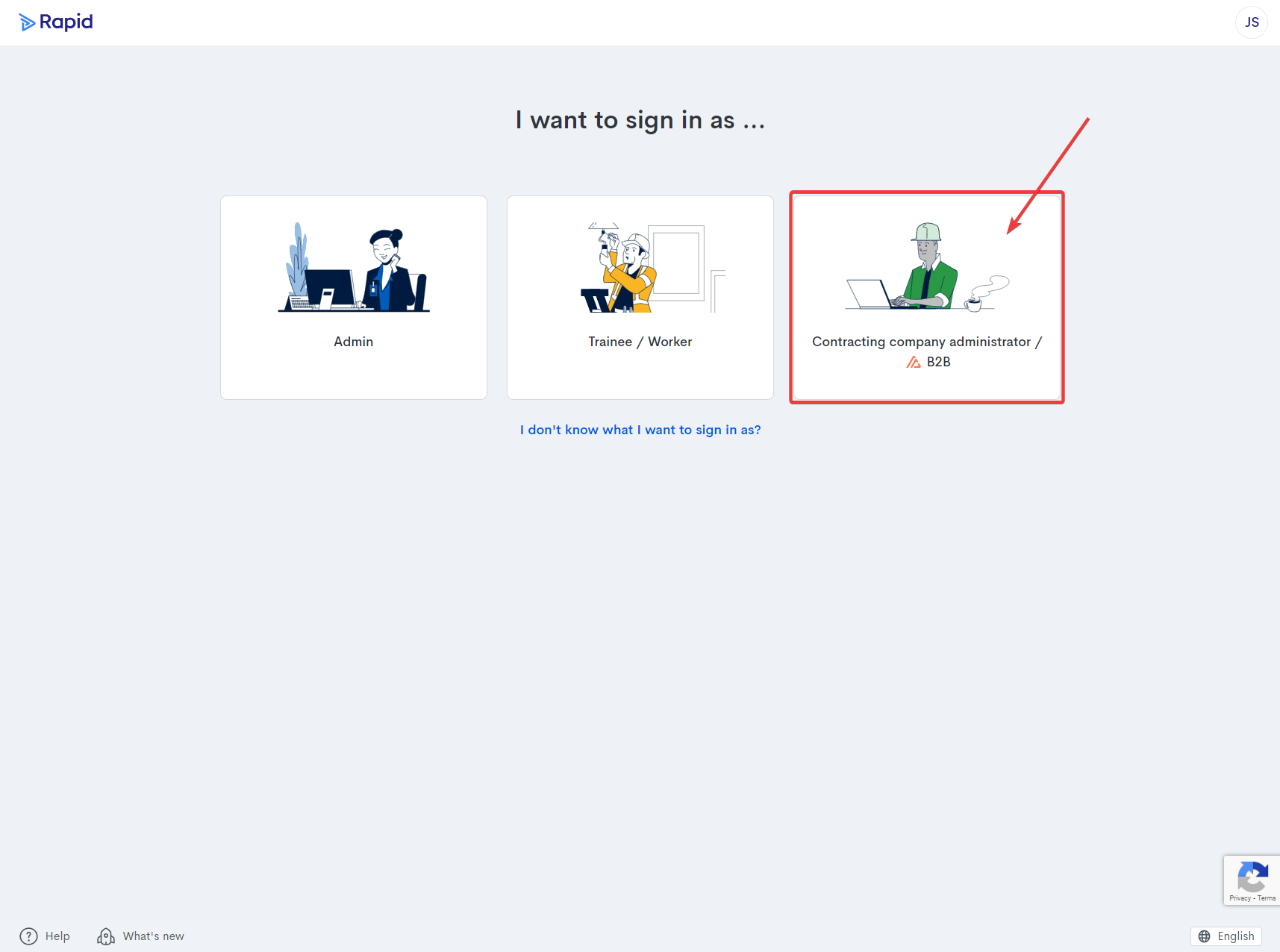
- Select the relevant client company under "My Client Portals":
 Please note: If you cannot see the company listed you may have logged in with the wrong email/mobile. You need to log in with the alternate email/mobile you previously used to register your account.
Please note: If you cannot see the company listed you may have logged in with the wrong email/mobile. You need to log in with the alternate email/mobile you previously used to register your account.
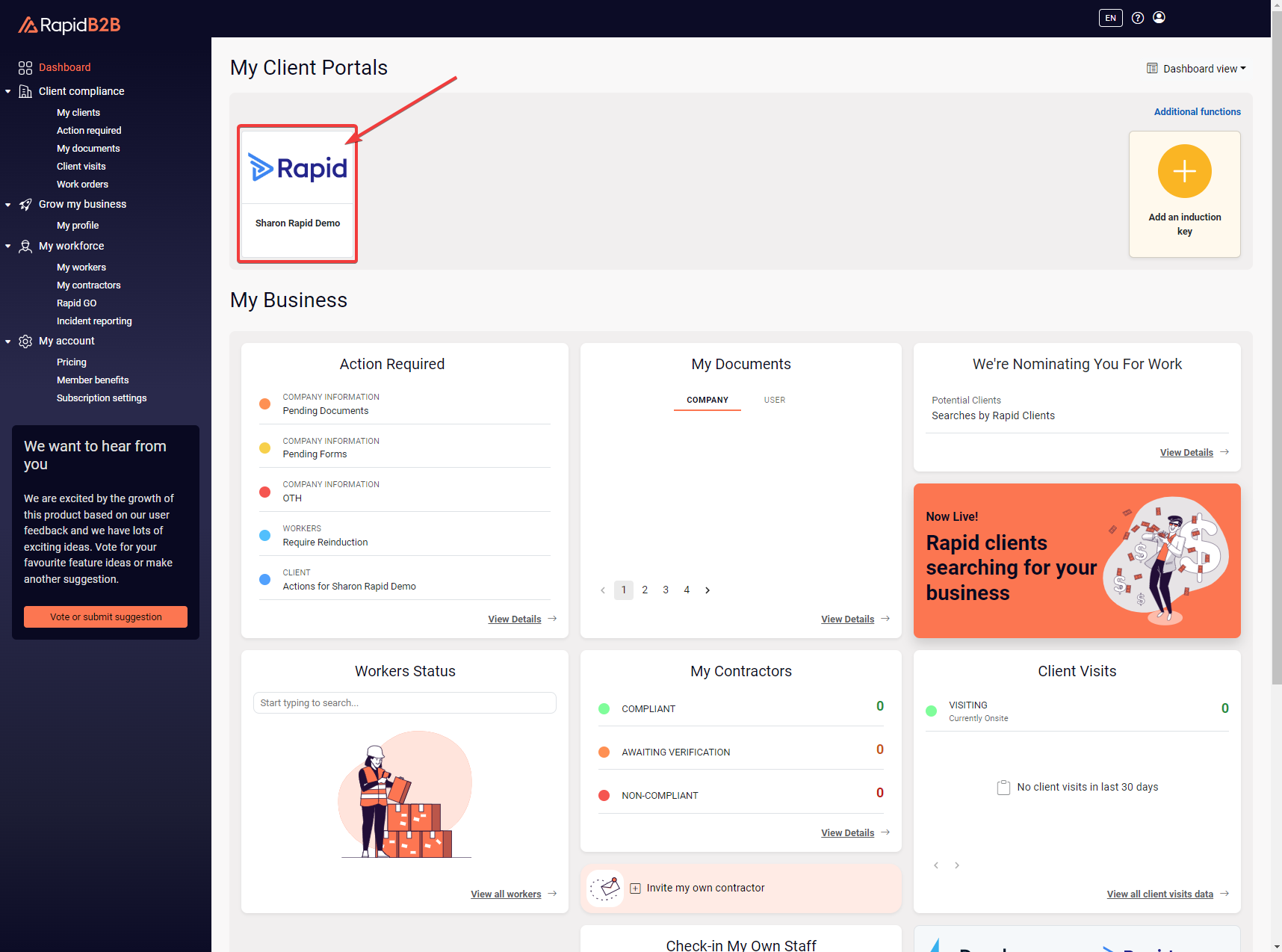
- Navigate to “Company Documents” > “Safety Documents” > “Upload” to update existing documents or “Upload New Safety Document” for new documents:
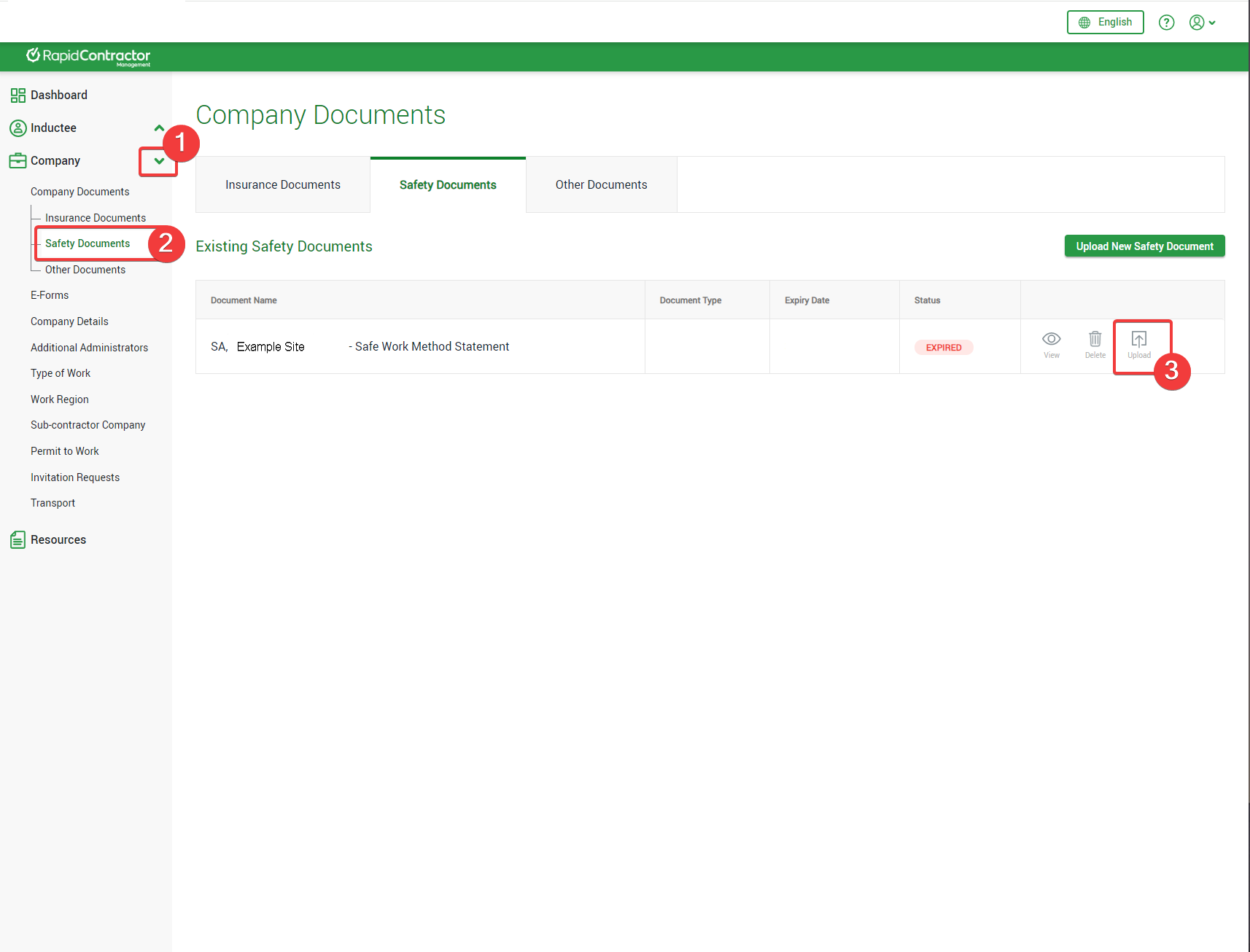
- Complete the required details:
a. Select the “State” (e.g. NSW).
b. Select the “Site”.
c. Select the “Expiry Date” using the calendar icon.
d. Click “Browse”, search for the document on your computer/device, and click “Save” to upload it.
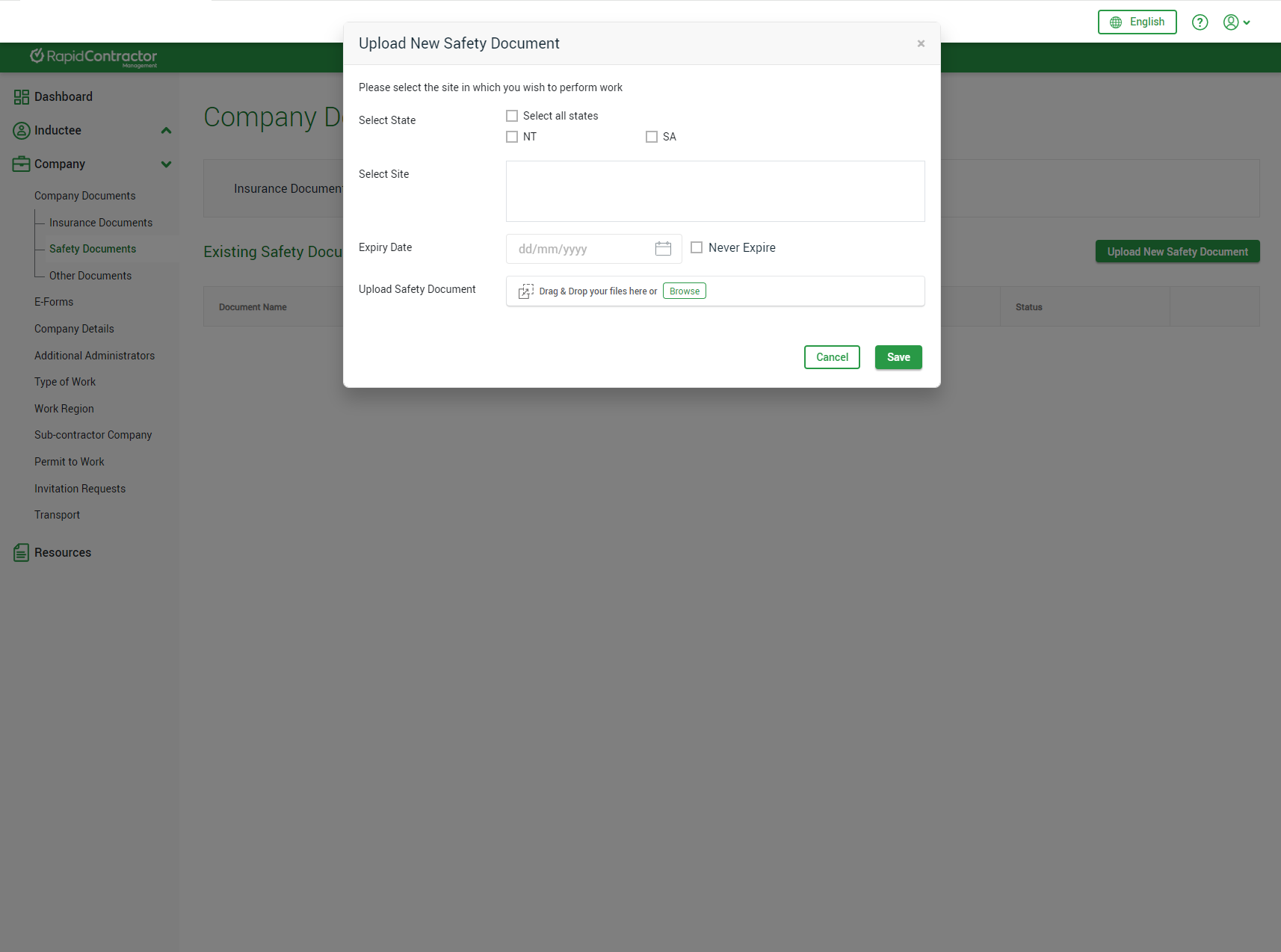
Related Articles
How to update your Public Liability Insurance
If your company has renewed its Public Liability Insurance, you can upload the updated document on your Contractor Management Portal which sends the document directly to your client company. Getting signed in Visit the MyRapid login page to login to ...
Update my documents
Trainee and contractor administrators may need to upload documents to ensure compliance. Below are the processes for uploading documents, depending on whether you are a trainee/worker or a contractor administrator. How to upload documents as a ...
How to update your Workcover Registration Certificate
If your company has renewed its Workcover Registration Certificate (also known as Workers Compensation), you can upload the updated document on your Contractor Management Portal which sends the document directly to your client company. Getting signed ...
How do I upload my documents
Trainee and contractor administrators may need to upload documents to ensure compliance. Below are the processes for uploading documents, depending on whether you are a trainee/worker or a contractor administrator. How to upload documents as a ...
How to update your documents requiring action
If you have document actions outstanding on your client portal(s), please follow the instructions below to update. Getting signed in Visit the MyRapid login page to login to your account. Enter the email address or mobile linked to your MyRapid ...