How to upload trainee course certificate
Uploading trainee certificates
Select "Induct" from the below options:
Locate the trainee by searching their name in the “Trainee Details” section:
Under Courses, you will need to locate the respective course and select "Course Details":
4. Select the three dots next to the respective course and select 'Upload Certificate': 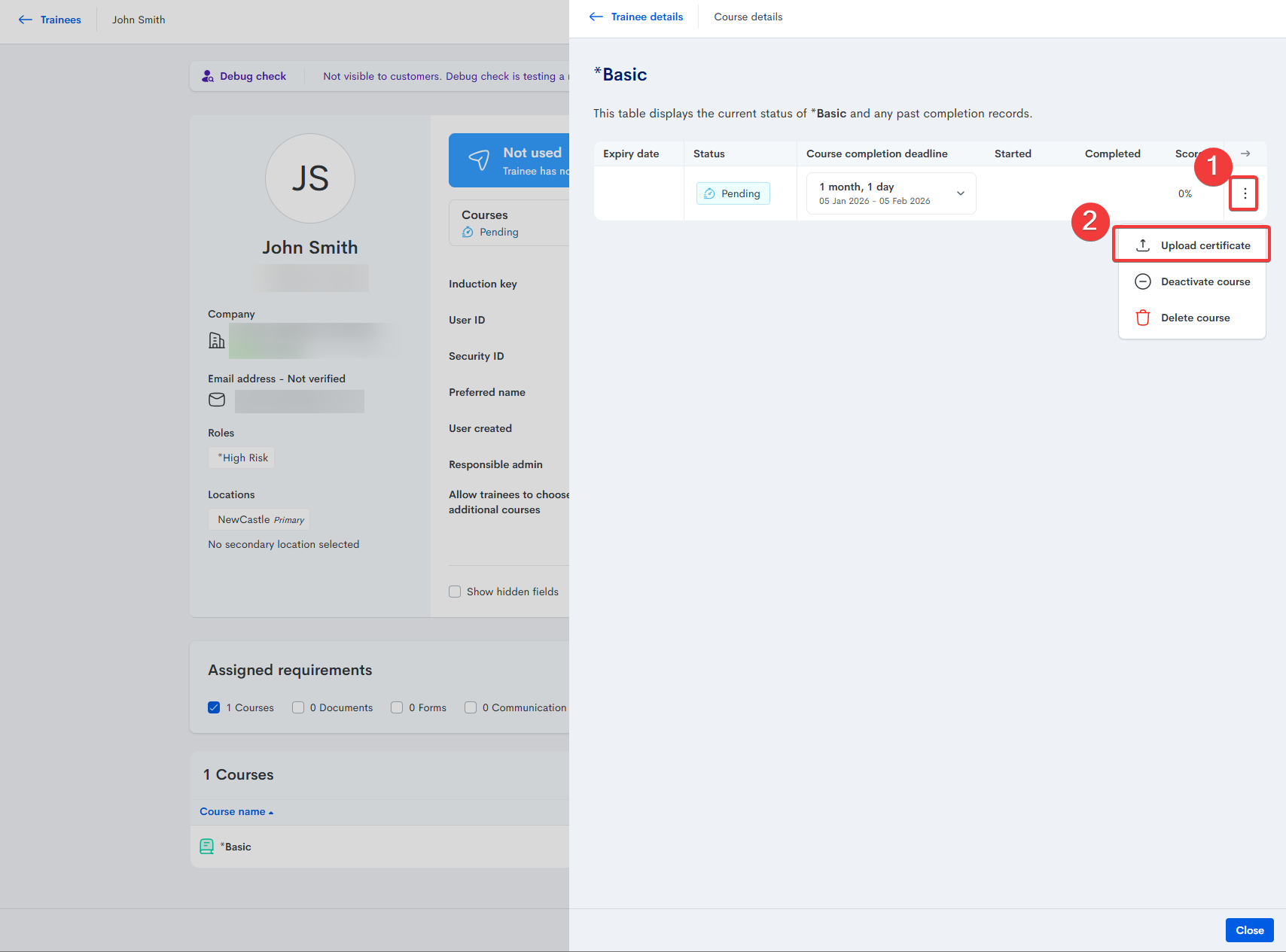
Related Articles
How to download a trainee's certificate in Rapid Induct
If you would like to download and view a trainee's course certificate, please refer to the instructions below. Downloading trainee certificates Select "Induct" from the below options: Locate the trainee by searching their name in the “Trainee ...How do I deactivate a course from a trainee
Deactivating a course from a trainee Select "Induct" from the below options: Locate the trainee by searching their name in the "Trainee Details" section: Navigate to the course you wish to be deactivated and select the drop-down arrow to the right of ...How to add a course to a trainee
Assigning a course to a trainee Select "Induct" from the below options: Locate the trainee by searching their name in the "Trainee Details" field > click on the trainee’s name to open their profile: Select the "Courses" tab within the trainee’s ...How to manually request a course against a trainee
Assigning a course to a trainee Select "Induct" from the below options: Locate the trainee by searching their name in the "Trainee Details" field > click on the trainee’s name to open their profile: Select the "Courses" tab within the trainee’s ...How to extend the active period of a trainee's course?
If a trainee has failed to complete their course within the allocated timeframe (active period), you may wish to extend this so the course is “Pending” to complete. Please see the below instructions to action this. Extending the active period of a ...