How to download a copy of a contractor E-form
- Select "Contractor" from the below options:
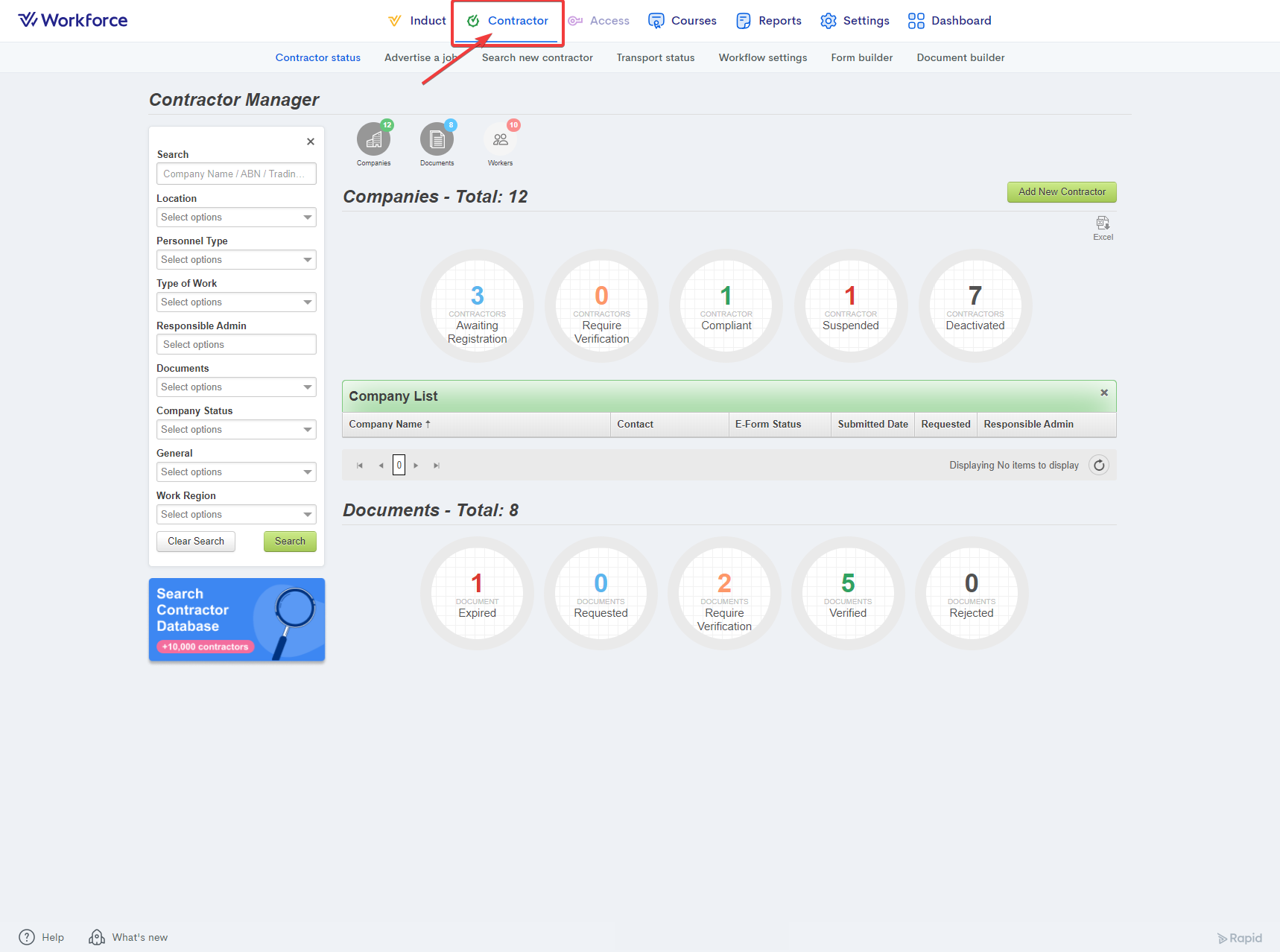
- Use the filters to search for the relevant contracting company, then select their company name:
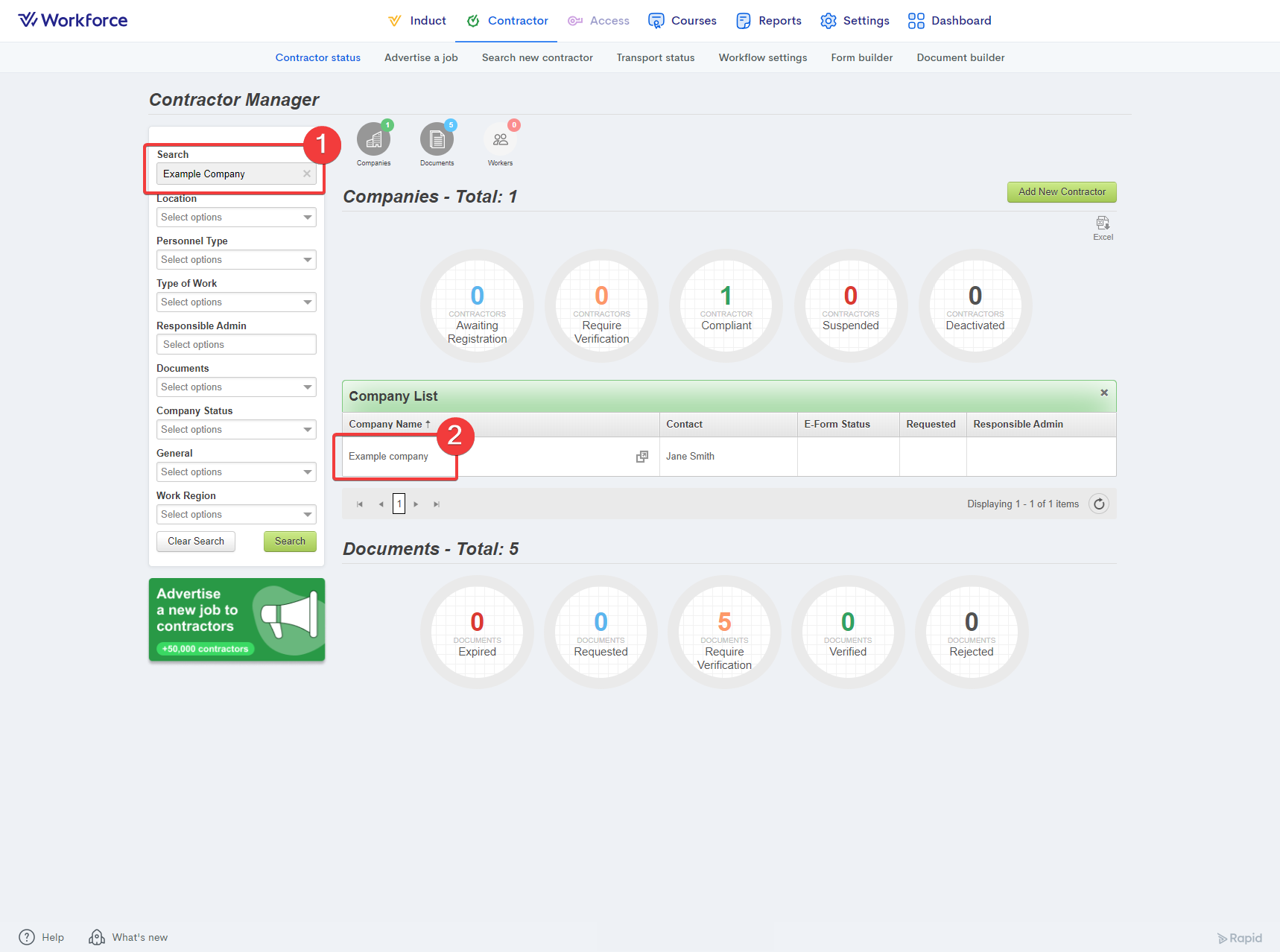
- Select the “E-Form Reports” icon and select the E-Form name:
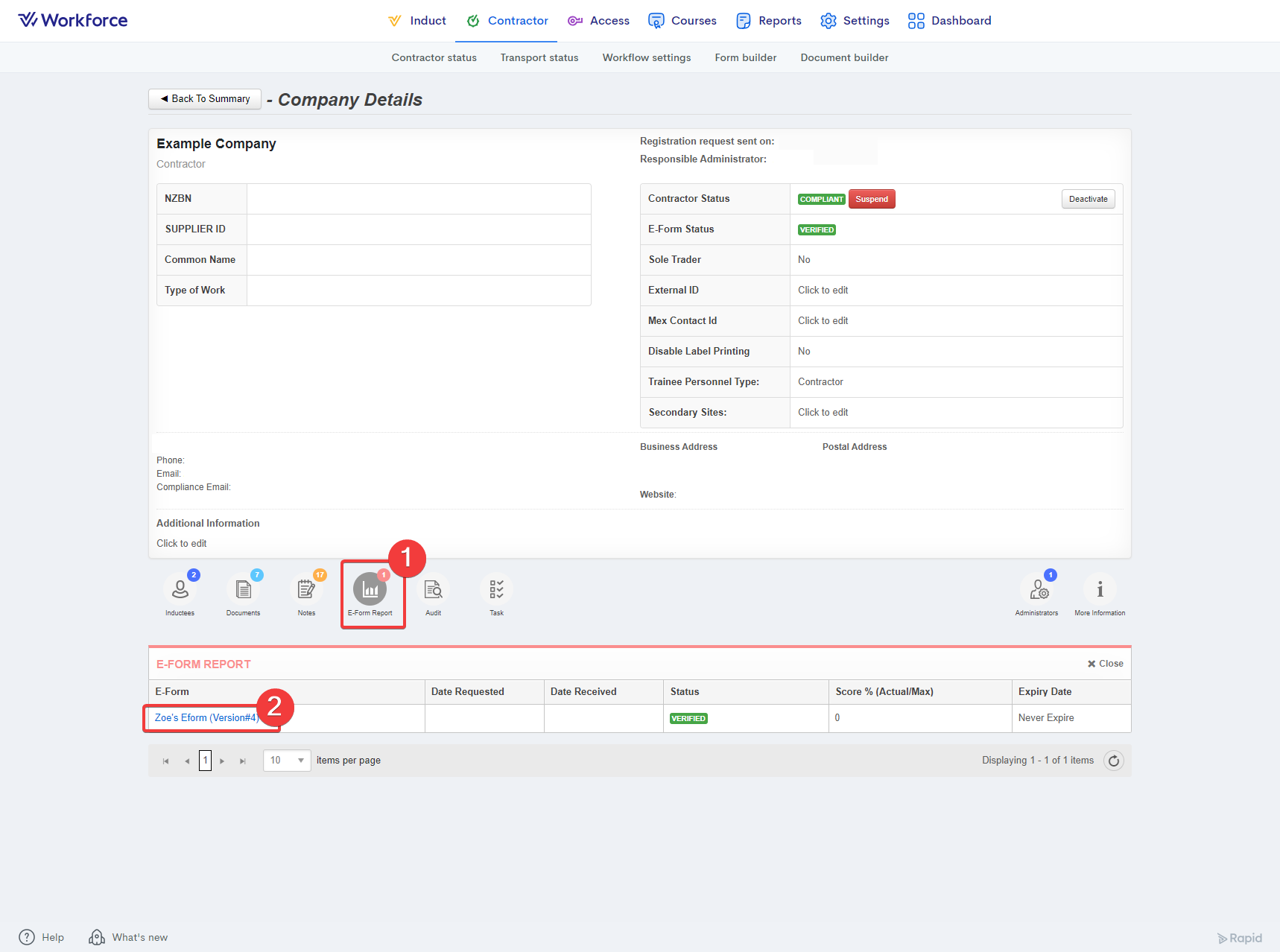
- Select the “Excel” Icon to download a spreadsheet of the company’s E-Form results
Related Articles
How to download a copy of a contractor E-form
Select "Contractor" from the below options: Open PpI9Ej3Weh.png Use the filters to search for the relevant contracting company, then select their company name: Open EYV2kDNGO2.png Select the “E-Form Reports” icon and select the E-Form name: Open ...
Resubmission of contractor e-form
We now have a resubmission term available for E-Forms, as well as reminder emails sent to your contractors when their E-Form is nearing expiry. Like documents, once the E-Form has expired, the system can automatically suspend the contractor. This ...
How to get a copy of our current E-form Matrix
If you require a copy of your company’s current E-form matrix and questions, please feel free to email our friendly Client Services support team at support@rapidglobal.com to request this. The spreadsheet will outline all questions that are currently ...
How to review an e-form report
Reviewing an e-form report Select "Contractor" from the below options: Open PpI9Ej3Weh.png Use the filters to search for the relevant contracting company, then select their company name: Open EYV2kDNGO2.png Select the “E-Form Reports” icon and select ...
Reviewing an e-form non-compliant report
The e-form non-compliant report will review any questions that contracting companies have answered incorrectly, which do not align with your company values, safety procedures, etc. Select "Contractor" from the below options: Use the filters to search ...