How to set up Multi Factor Authenticator (MFA)
Getting signed in
- Visit the MyRapid login page to log in to your account.
- Enter the email address or mobile linked to your MyRapid account and select "Login".
- Enter the password previously created. Should you have forgotten this, select "Forgot/reset password".
Setting up MFA
- Once you have logged in, navigate to the "My account" page by clicking on your initials:
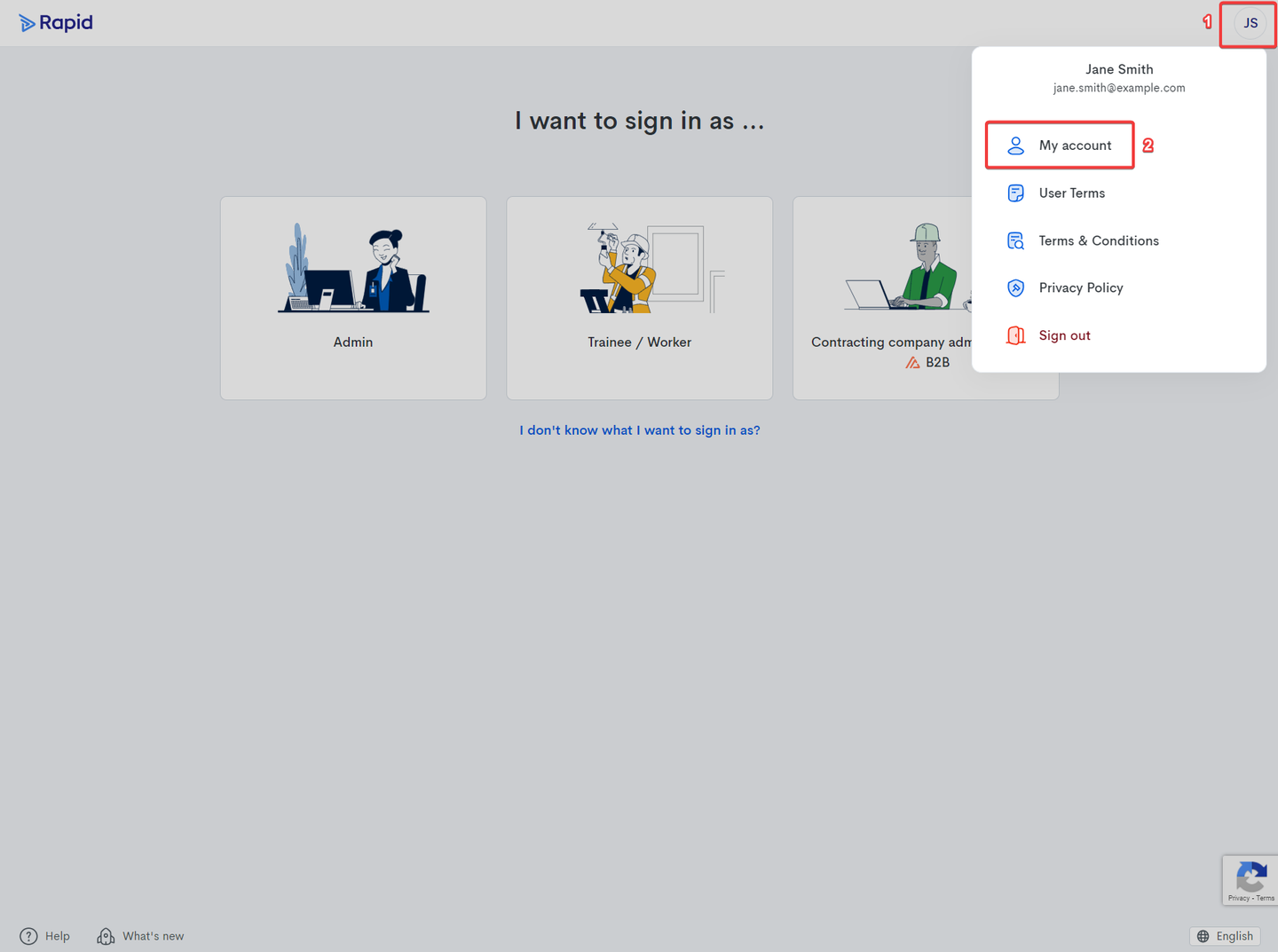
- Scroll down to “Account Security” and click to enable Multi-Factor Authentication:
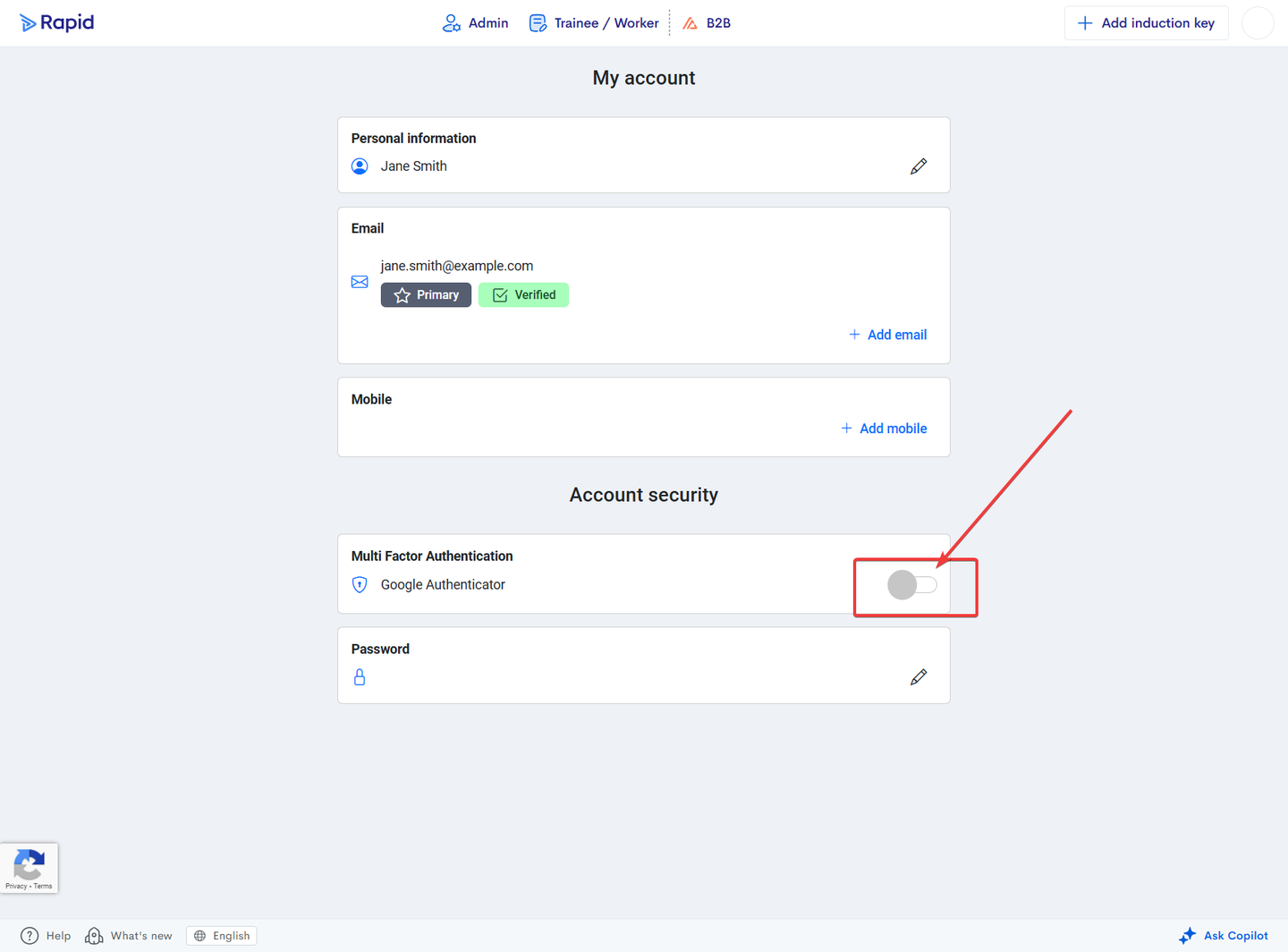
The system will then guide you on how to download the Google Authentication App and setup MFA:
Related Articles
How to reset MyRapid MFA
Contractors and trainees The user needs to sign in to MyRapid with their password and click on ‘Reset MyRapid MFA’ link when it comes to MFA screen: The system will check if the user already has a mobile. If yes, proceed to the next step. If no, the ...
How to create your MyRapid account
The instructions below outline how new Rapid users may create their MyRapid account. Before you start To create a new MyRapid account, you must be issued with an Induction Key. This is an alphanumeric sequence beginning with 'PE' and serves as your ...
How to update your MyRapid account information
Should you have access to your MyRapid account, you will be able to update the first name, last name, email address and mobile number on your MyRapid account. Getting signed in Visit the MyRapid login page to log in to your account. Enter the email ...
What are my login details?
Existing Users If you are an existing user, please enter your registered login detail (email address or mobile number). If your account is registered, you will be prompted to enter your password. Please proceed to enter the password previously ...
How to update your MyRapid account information
Getting Started Should you have access to your MyRapid account, you will be able to update the first name, last name, email address and mobile number on your MyRapid account. Getting signed in Visit the MyRapid login page to log in to your account. ...